FB
Recently, Meta has a verification situation, requiring users to verify the homepages in Taiwan before January 6, otherwise they will not be able to be placed!
For this reason, we have sorted out two sets of Taiwan verification methods for your reference~Summary When we place ads, we can see the following prompts after selecting Taiwan, requiring us to select the recipient and the payer.

We can click on the beneficiary below and click to verify the new beneficiary
You can also go to the backend settings of the homepage where the ads are placed, find the section for placing ads in Taiwan, and there are two ways to verify, namely verifying the organization and verifying yourself. Personal verification process
Prepare materials: 1. Newly registered personal number 2. ID card
Process: 1. Register a new FB personal number 2. Change the identity information of the new FB personal number to the information of the ID card to be verified (including the name of the FB, birthday, birthplace, etc., which must be consistent with the ID card) 3. Authorize the homepage to the new personal number of FB 4. Use the new FB personal number to enter the homepage and click to verify yourself 5. When uploading information, choose to upload the ID card corresponding to the FB personal number name 6. Follow the process normally and the verification is successful in the end
PS: The problem with the change of process is that one personal number can only verify one homepage. Different homepages need to register different personal numbers and ID cards for verification in the future. Enterprise verification process
Prepare materials: 1. Business license 2. Legal person ID card corresponding to the business license
Process 1: Click to verify the organization, click next, and select the country and region (China can be selected) Note: If China is selected here, you need to enter a Chinese mobile phone number
If Taiwan is selected, you need to enter a Taiwanese mobile phone number
The area code is gray You cannot choose it yourself
Process 2: Fill in the basic information of the business license (including company name, street address, city, etc.), and fill in the official domestic mobile phone number below
Process 3: After filling in, you will be prompted to select the company you filled in. After selecting, click Next
Process 4: Click Identity Verification, you will be prompted to upload the information of the company’s legal person. You can choose ID card, passport, driver’s license, etc., and upload it normally
Process 5: After verification, you need to wait for a while, and then it will show that the verification is successful. PS: 1. The same license and personal identity information can verify multiple homepages. 2. After submitting the verification organization, there will be a probability that some homepages can pass the verification, and some homepages will not pass the verification. You need to try more
Follow-up: After the verification is successful, you can select the organization in the “Beneficiary” in the advertising interface as shown in the figure:
Meta official verification document
In order to comply with Taiwan’s “Fraud Crime Hazard Prevention Act”, Meta has introduced new verification and transparency requirements, which apply to all advertisements targeting Taiwanese audiences. The verification and transparency requirements include two steps. [Action required] Advertisements targeting Taiwanese audiences require additional information
Advertisers must comply with these requirements in January 2025. See below (or add WeChat at the end of the article to get external guidance) for more details. Verify the beneficiary and payer of the ad: Before running ads to Taiwanese audiences, advertisers will need to verify the information of the beneficiary and payer of the ad. (Note: Advertisers with an existing verified business portfolio may be eligible to skip this step).
Select verified information to disclose in the Ad Library: All ads targeting Taiwanese audiences must display relevant information in the Ad Library, disclosing the names of the individuals/organizations that paid for and/or benefited from the ad. Advertisers can specify the beneficiary and payer when creating ads through Ads Manager (desktop only).
Action to take: You will receive in-product and email notifications when you are eligible to start the verification and transparency process. We strongly recommend that you start the verification process as soon as possible after receiving such notifications, and start specifying the beneficiary and payer of new ads.
You can start the verification process during the ad creation process in Ads Manager (desktop only), or in the public page settings (Public Page Settings > Public Page Settings > Run ads in Taiwan). You can add the WeChat assistant at the end of the article and refer to the advertiser guide for details on how to complete the verification.
After verifying the beneficiary and the payer, go to the desktop version of Ads Manager. After adding Taiwan as a region targeted by the ad group, select the existing verified information from the portfolio in the drop-down menu to specify the beneficiary and payer of the ad so that this information can be disclosed with the ad in the ad library (Note: In order to see the verified information from the portfolio, the person performing the above operation must be the administrator of the portfolio).
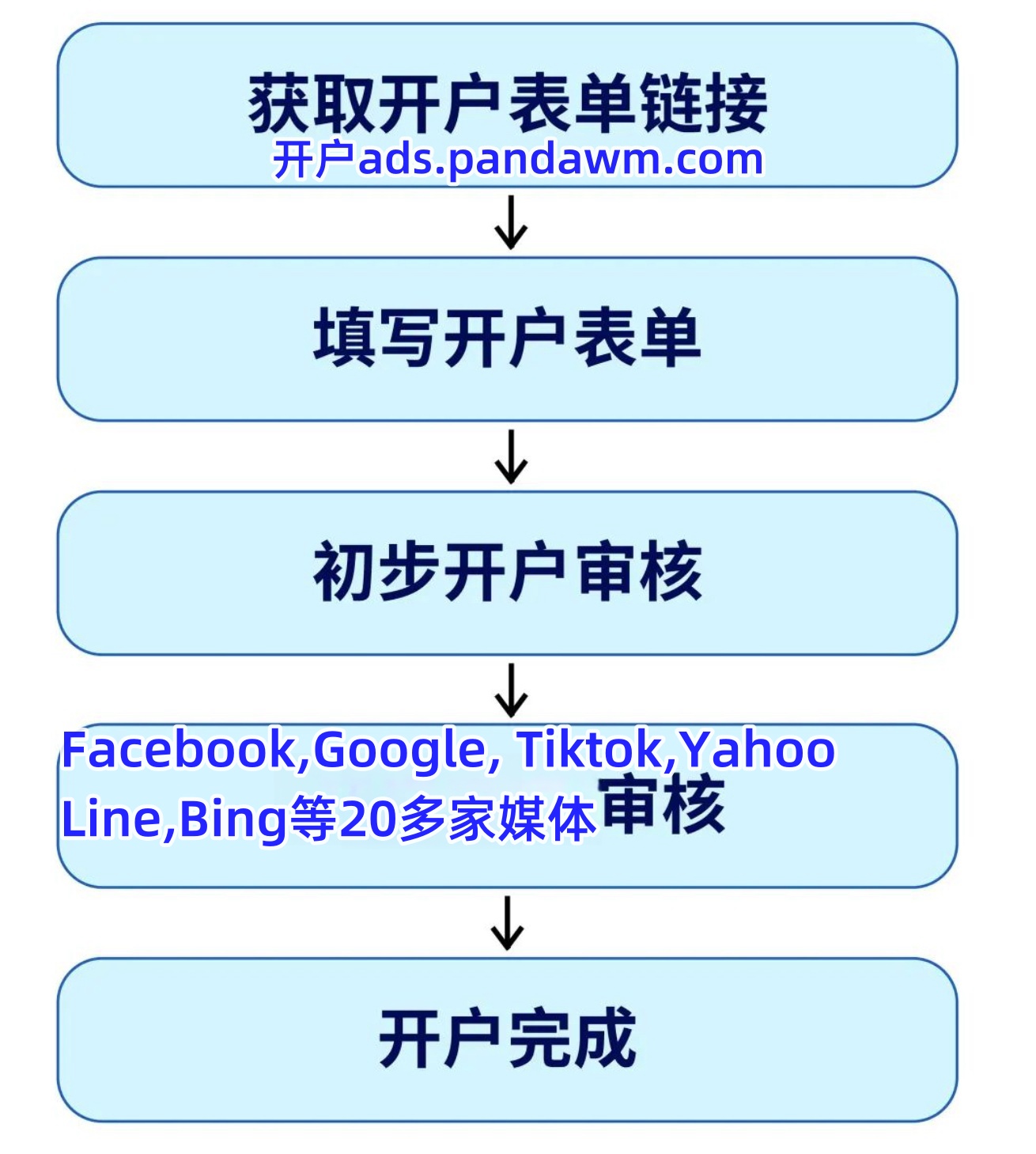
<<<<<<<<<<========Article Easter Egg===============>>>>
Panda game goes out to sea. Advertising media agency account opening and advertising on ads.pandawm.com gathers over 20 types of overseas media advertising online accounts, including Facebook, Google, Twitter, TikTok, Line, Kwai, Skrill, Sumup, and more.
In addition, if you have any questions or concerns, please feel free to click on the contact us button below,
微信/Wechat: szcwh99
Telegram: @panda0134
Gmail: pandagameads10@gmail.com
Whatsapp: +86 13928451944
How to increase the purchase volume of card and gambling games on Facebook, Google, Twitter, and TikTok?
#FB Undead Account, FB Undead Homepage, FB Undead Advertiser, # FB Whitelist #, # FB Three Unlimited #, # Google Old Account #, # Popin Account Opening Proxy #, # Dable Account Opening Proxy #, # Avivid Account Opening Proxy #, # Overseas Huawei Account Opening Proxy #, # Kwai Account Opening Proxy #,
#Overseas Game Distribution #, # Overseas Game Agency #, # Overseas Game Promotion #, # Overseas Game Placement #, # Overseas Game Package Network #, # Game Overseas Distribution #, # Game Overseas Distribution #, # Game Overseas Distribution #, # Game Overseas Distribution #, # Overseas Chess and Card Game Distribution #, # Overseas Gambling Game Promotion #, # Overseas Gaming Game Distribution #, # Overseas Real Gold Game Agency #, # Overseas Real Gold Game Promotion #, # Overseas Real Gold Game Placement #, # Overseas Sports Competition Game Distribution #, # Overseas Sports Competition Game Agency #, # Overseas Sports Game Promotion #, # Overseas Sports Game Placement #,
#India Indonesia game release #, # India Indonesia game investment and purchase volume#
#Brazilian game release #, # Brazilian game investment and purchase volume#
#Africa Middle East Game Release #, # Africa Middle East Game Investment and Purchase Volume#
#Southeast Asian Game Release #, Southeast Asian Game Investment and Purchase Volume#
Official website: www.pandawm.com
Community: facebook520.com
FB Network Account Opening: ads.pandawm.com
<<<<<<<<<<========Article Easter Egg===============>>>>
