How to develop your own FB management system by providing token through Facebook ADS Marketing API?
The previous article introduced several commonly used tools in Facebook ADS: Adsmanager, Marketing API and Business Manager. Adsmanager is used to create/manage ads, Marketing API is used to build automated marketing plans, and Business Manager is used by large advertisers to manage resources. Then, this article will analyze Facebook ADS from four aspects: users, accounts, resources and advertising structure.
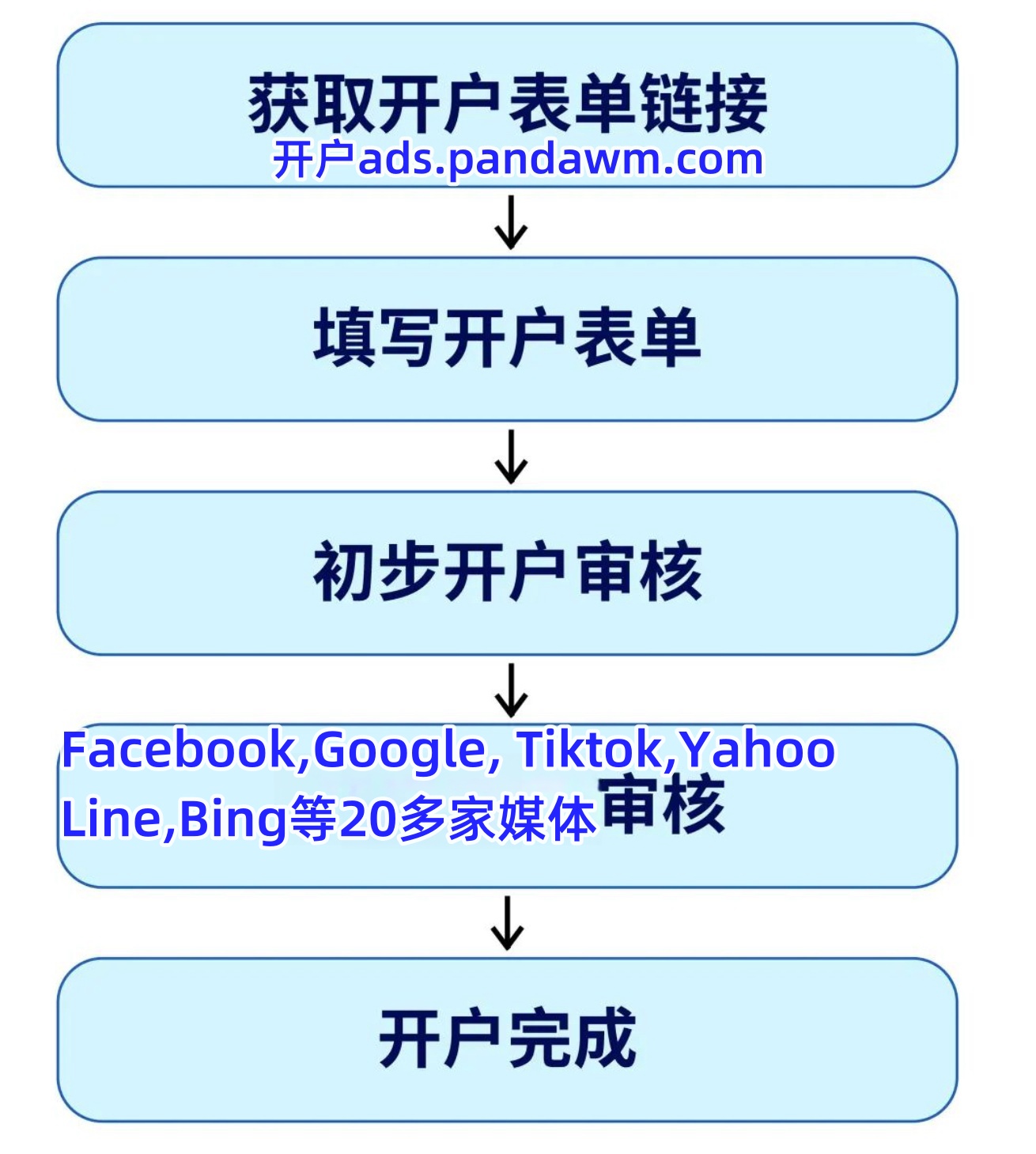
This series of articles is a glimpse of the leopard, exploring Facebook’s advertising ecology from the perspective of Facebook ADS. However, as a system for advertisers on the front end, Facebook ADS has limitations. For example, the core modules in the advertising system such as placement and bidding will not be introduced in detail.
In this series of articles, Facebook ADS is first analyzed from the tool level. The abstract level and dimension of the tool level are relatively high; then it is analyzed from four aspects of the user, account, resource and advertising structure module level. The module level is moderate, which helps to clarify the context of the system; finally, it is analyzed from the functional level such as placement, bidding method, relevance, etc. The functional level is more detailed and the design of details can be intuitively felt.
The previous article introduced several commonly used tools in Facebook ADS: Adsmanager, Marketing API and Business Manager. Adsmanager is used to create/manage ads, Marketing API is used to build automated marketing plans, and Business Manager is used by large advertisers to manage resources.
Analysis at the tool level
This article will analyze Facebook ADS from four aspects: users, accounts, resources and advertising structure.
Structure of this article
I. Users
Those who can manage other modules are called users. There are four main types of users involved in Facebook ADS: personal users, business organization users, system users and developer users. There are great differences between different users.
(1) Personal users and business organization users are used for resource management
Personal users refer to personal Facebook accounts. Personal users are the core of Facebook’s account system. Personal users can manage their business organization users, homepages, advertising accounts, etc. Business organization users refer to business organizations that can be created by personal users. Business users can manage resources such as homepages and advertising accounts in this business organization, as well as members such as personal users and system users.
Log in to your personal user account to see the business organization users under your control
(2) System users and developer users have a close relationship with the use of Marketing API
System users can only provide tokens to Marketing API, which are set up in business organizations specifically for Marketing API. Through system users, you can manage the accounts and resources that Marketing API can access. Developer users have the authority to use Marketing API, as well as their own tokens with higher authority and sandbox tokens specifically for Marketing API. Developer users are related to personal users, and personal users can create their own developer user accounts.
System user management interface
II. Accounts
Note the difference between users and accounts in this system. The user level is higher than the account. The account is a resource-like existence and is managed by the user.
An advertisement seen by a user
Homepage, similar to Renren Homepage, is an entity used to post advertisements in advertising. For example, “Facebook Messenger” in the figure above is a homepage. Homepages are created by personal users or business organization users. Business organization users can also claim or manage homepages, which can be assigned to users or partners (i.e. other business organization users) for use. Through the homepage, you can also manage fans who follow the homepage, comments under the advertisement, etc., because posting an advertisement in Facebook is equivalent to posting a post.
Homepage management interface in the business management platform
Advertising accounts are used to directly create and manage advertisements. Advertising accounts are the most core point, because all resources are used only when creating advertisements, so the permissions of which resources the advertising account has are very critical.
Advertising accounts can be created by themselves. Advertising accounts are owned by a certain individual user. Advertising accounts can be added to a certain business organization, and then the business organization assigns them to members within the organization (individual users, system users, etc.) so that certain advertising accounts can be shared with people within the organization.
Advertising account management interface in the business management platform
Applications are essential for advertising applications for promotional applications. Applications are under the developer account. Android and Apple can be the same application. Developers can return installation data and pixel data to Facebook by connecting the SDK to their own applications.
Developers can use the application in their own advertising account (individual users under the same email address), or share it with other advertising accounts. They can also add the application to their own business organization, which will then be assigned to members of the organization (individual users, system users, etc.). The permissions of applications shared in different ways are inconsistent.
Application management interface in the business management platform
Instagram account, the same usage as homepage, but only used in Instagram. Business organizations can add Instagram accounts and assign accounts to users. Instagram was acquired by Facebook, which resulted in the lack of interoperability between Instagram and Facebook accounts at the beginning. Instagram accounts are set up separately when creating ads.
At the same time, Facebook homepages can also run ads on Instagram as long as they generate a PBIA. This PBIA is an Instagram account cloned from the Facebook homepage, which is only visually consistent, and other functions cannot be used.
The purpose is to prevent ordinary users from having doubts about the Instagram account when seeing this Instagram ad, and advertisers do not need to maintain the cloned account.
3. Resources
Audiences, creatives, and catalogs are called resources. Audiences are mainly managed by advertising accounts, and some also involve business organization users. Of course, in addition to these three, there are many other resources that can be called resources.
Audiences, that is, audience packages, can be generated by uploading raw data, application events, lookalikes, etc., and then selecting or excluding audiences in positioning, so as to include or exclude a certain audience in advertising, so as to achieve the purpose of improving the effect or saving costs.
Audiences in Facebook are divided into two categories: custom audiences and similar audiences. “Saved audiences” are not real audiences, so they are not counted, and each category has different subcategories, for example: custom audiences have application event audiences, and offline event audiences, etc.
Events are also a kind of resource, and they also involve pixels, etc., which are more complicated and will be discussed later. Audiences belong to advertising accounts, and audiences can also be shared with other advertising accounts or business organization users. Business organization users can manage audiences shared with other advertising accounts.
Types of custom audiences
Creative, the theme creativity of the advertisements seen by users, for example: the creativity in the figure below includes message, picture, call to action, and link (the application is the download address).
Creative, only belongs to advertising accounts, and is only used when creating advertisements. The so-called advertising review mainly reviews creative content. It is relatively simple to create creatives. Usually, many creatives are used in delivery, so there is no function to share creatives with advertising accounts or business organizations. Facebook’s creatives also have many types, and different types have slightly different styles in different layouts. The layout is the ad space.
Various fields of a certain type of creative
Catalog refers to the catalog of products, which is used to deliver dynamic ads, boutique columns and other types of ads. It is an industry solution for customers with products such as e-commerce and tourism. Advertisers use dynamic ads and catalogs to promote related products in the entire catalog and automatically display ads for thousands of products to the target audience.
A catalog is a structured data file that contains a list of products to be advertised. Each row contains all the information required to create a dynamic ad. The product information library is dynamically uploaded data used to keep the product catalog up to date. Catalogs can be created and managed under both advertising accounts and business organization users, and business organizations can assign catalogs to their users for use.
Dynamic ad creation steps
IV. Ad structure
There are many types of Facebook ads. In addition to ordinary ads and dynamic ads, ordinary ads also have subcategories, such as local ads, app ads, etc.
There are some differences between regular ads and dynamic ads because the latter has a catalog and different mechanisms for generating creatives and optimizing ads. Regular ads are subcategorized into different usage scenarios, and the basic setting fields are consistent, which can be clearly felt when the Marketing API is called to create an ad interface.
From the product design level, the design is consistent in different scenarios, and new scenario requirements are solved by expanding fields or values. If the scenarios are very different (such as dynamic ads), try to meet them with minor changes.
The three-level structure of ads
Although Facebook ads have a variety of types, the ad structure is basically unchanged. It is a three-level structure of campaigns-ad groups-ads, which is basically universal in the world. An ad account contains multiple campaigns, an ad campaign contains multiple ad groups, and an ad group contains multiple ads.
The main content of each level of structure
The campaign is used to determine the advertising goal (such as app installation, product sales, etc.), and contains one or more ad groups, which helps to optimize and measure the results for each advertising goal.
An ad group contains one or more ads. At this level, you need to set the budget, schedule, and target audience of the ad group. Create an ad group for each target audience and set a bid, then the ads contained in the lower layer will target the same audience with the same bid. This helps control ad spending for each audience group, determine the time to run ads, and obtain metrics for ads in each audience group.
Ads contain ad creatives. Creating multiple ads in each ad group helps optimize ad delivery based on different images, links, videos, texts, or placements.
Why is it a three-level structure instead of a one-level structure?
In essence, advertising should take into account delivery goals, delivery strategies, and delivery materials. In a delivery, the delivery goals change less, the delivery strategies change moderately, and the delivery materials change more. Therefore, when designing the ad structure, it is necessary to consider the delivery and management efficiency of advertisers/agents. Improving delivery and management efficiency can directly increase consumption and directly increase company revenue.
Therefore, the three-level structure of campaign-ad group-ad corresponds to delivery goals, delivery strategies, and delivery materials, which is convenient for creation, testing, and analysis in ad delivery.
This article ends here after analyzing the ad structure. This article can only be regarded as a small part of the Facebook ADS advertising platform, highlighting the most basic context.
The Facebook ADS advertising platform supports an ecosystem with a revenue of 40 billion US dollars (2017 data) with one system. This platform is very fascinating and is also an extremely excellent business and toB product. From the connection between different systems to the setting of a certain field, there are reasons. Anyone facing such a complex system is bound to be confused. Although this series of articles is a glimpse of the leopard, I also hope to be able to pave a way for everyone to analyze and learn from it in depth.
Including the following situations:
Quickly copy ads, ad groups and campaigns;
Edit all advertising settings such as targeting and budget in one stop;
View all important indicators on a summary page;
Analyze results and adjust marketing activities wisely;
Customize charts to view the most important indicators.
In addition, we also have a business management platform that can manage homepages, accounts and user access rights in one stop. You can inquire with your Facebook official approved agent to learn more about your account use platform.
<<<<<<<<<<========Article Easter Egg===============
<<<<<<<=###################################################>>>>
Panda game goes out to sea. Advertising media agency account opening and advertising on ads.pandawm.com gathers over 20 types of overseas media advertising online accounts, including Facebook, Google, Twitter, TikTok, Line, Kwai, Skrill, Sumup, and more.
In addition, if you have any questions or concerns, please feel free to click on the contact us button below,
Wechat: szcwh99
Telegram: @panda0134
Gmail: pandagameads10@gmail.com
Whatsapp: +86 13928451944
How to increase the purchase volume of card and gambling games on Facebook, Google, Twitter, and TikTok?
#FB Undead Account, FB Undead Homepage, FB Undead Advertiser, # FB Whitelist #, # FB Three Unlimited #, # Google Old Account #, # Popin Account Opening Proxy #, # Dable Account Opening Proxy #, # Avivid Account Opening Proxy #, # Overseas Huawei Account Opening Proxy #, # Kwai Account Opening Proxy #,
#Overseas Game Distribution #, # Overseas Game Agency #, # Overseas Game Promotion #, # Overseas Game Placement #, # Overseas Game Package Network #, # Game Overseas Distribution #, # Game Overseas Distribution #, # Game Overseas Distribution #, # Game Overseas Distribution #, # Overseas Chess and Card Game Distribution #, # Overseas Gambling Game Promotion #, # Overseas Gaming Game Distribution #, # Overseas Real Gold Game Agency #, # Overseas Real Gold Game Promotion #, # Overseas Real Gold Game Placement #, # Overseas Sports Competition Game Distribution #, # Overseas Sports Competition Game Agency #, # Overseas Sports Game Promotion #, # Overseas Sports Game Placement #,
#India Indonesia game release #, # India Indonesia game investment and purchase volume#
#Brazilian game release #, # Brazilian game investment and purchase volume#
#Africa Middle East Game Release #, # Africa Middle East Game Investment and Purchase Volume#
#Southeast Asian Game Release #, Southeast Asian Game Investment and Purchase Volume#
Official website: www.pandawm.com
Community: facebook520.com
FB Network Account Opening: ads.pandawm.com
<<<<<<<<<<========Article Easter Egg===============
<<<<<<<=###################################################>>>>
